Photo Editing Presets: Myths Vs. Truths
What are presets?
Presets are an amazing tool for photo editing and taking your camera roll of photos to the next level. Photo presets are a combination of pre-determined settings in photo editing software designed to give your photo a specific style. They are super helpful in taking your favorite photos to the next level, AND creating a cohesive look amongst your pictures.
However, presets are often inaccurately portrayed as a one-click fix for any and every photo in your camera roll. Keep reading to learn some common myths about presets, and the real truth behind them.
P.S. My Lightroom presets are now available for purchase!
Looking for a simple way to enhance your photos? Check out my personally curated Lightroom preset package here! With 6 presets AND a guide with my top editing tips for Lightroom presets, you can learn how to beautify and improve the quality of your beloved photos in a FUN & EASY way!
The truth about presets
Presets can make a good photo great, but can’t always make a bad photo good. Although presets are a powerful and helpful tool when it comes to photo editing, they aren’t always a one-click fix to editing your photos. Which leads me to my first myth….
Myth #1: Presets are one-size-fits-all.
Oftentimes, presets are advertised as a one-size-fits-all product that will instantly transform your camera roll with one click.
The truth is, presets are a great place to start when it comes to photo editing. Depending on the photo (lighting conditions, colors, etc.), the preset you use will often need a few tweaks and adjustments to make it look just right! That’s why I included a guide with tips and education to customize your photos in my own Lightroom preset package! You can also find my Lightroom 101 course here for an in-depth guide to editing your photos in Lightroom.
Myth #2: Presets will make all my photos look the same.
While presets can be a powerful tool when it comes to editing your photos, they won’t make all your photos look the same, nor should they! Each photo you take is a unique moment in time captured by your camera, and your photos will inevitably look as such!
The truth is, presets can give your photos consistency. Whether creating a photo album, gallery wall, social media feed, or printing and framing your pictures, presets can give said photos a cohesive look and feel.
Myth #3: Presets can make bad photos look good.
Sometimes, a photo just isn’t great. (Not to say the moment isn’t great, I’m talking straight image quality, composition, etc.) The lighting is too bright or too dark, the image is blurry, the colors look weird, or someone is blinking (ha!). The power of editing can only go so far, but it can go further with a photo taken with intentionality.
The truth is, presets can’t make a bad photo look good, but they can make a good photo look great! If you’ve taken a photo you love of your kiddos, your family, a landscape, or a selfie, a preset can be the perfect tool to add the finishing touches and take your photo from good to great.
Myth #4: Presets for RAW images will have the same effect on JPEG images (and visa versa).
False! A RAW photo file contains all the information recorded by your camera when you took the picture, while a jpeg file is more like a summary of this information, a compressed file. Because of this, presets intended to be used on jpeg files won’t look the same if used on a RAW photo, and visa versa.
Typically, photos taken with your phone will be in jpeg format. That’s why my mobile Lightroom presets are perfect for your phone jpeg photos, because they were crafted & intended for jpeg images! These presets are perfect for adding a quick and beautiful boost to your everyday photos.
To summarize:
Truths:
presets are a great place to start
presets can give photos consistency
presets can make good photos look great
different file types require different presets
Myths:
presets are one-size-size-fits-all
presets will make all my photos look the same
presets can make bad photos look good
presets for RAW images will have the same effect on jpeg images (and visa versa)


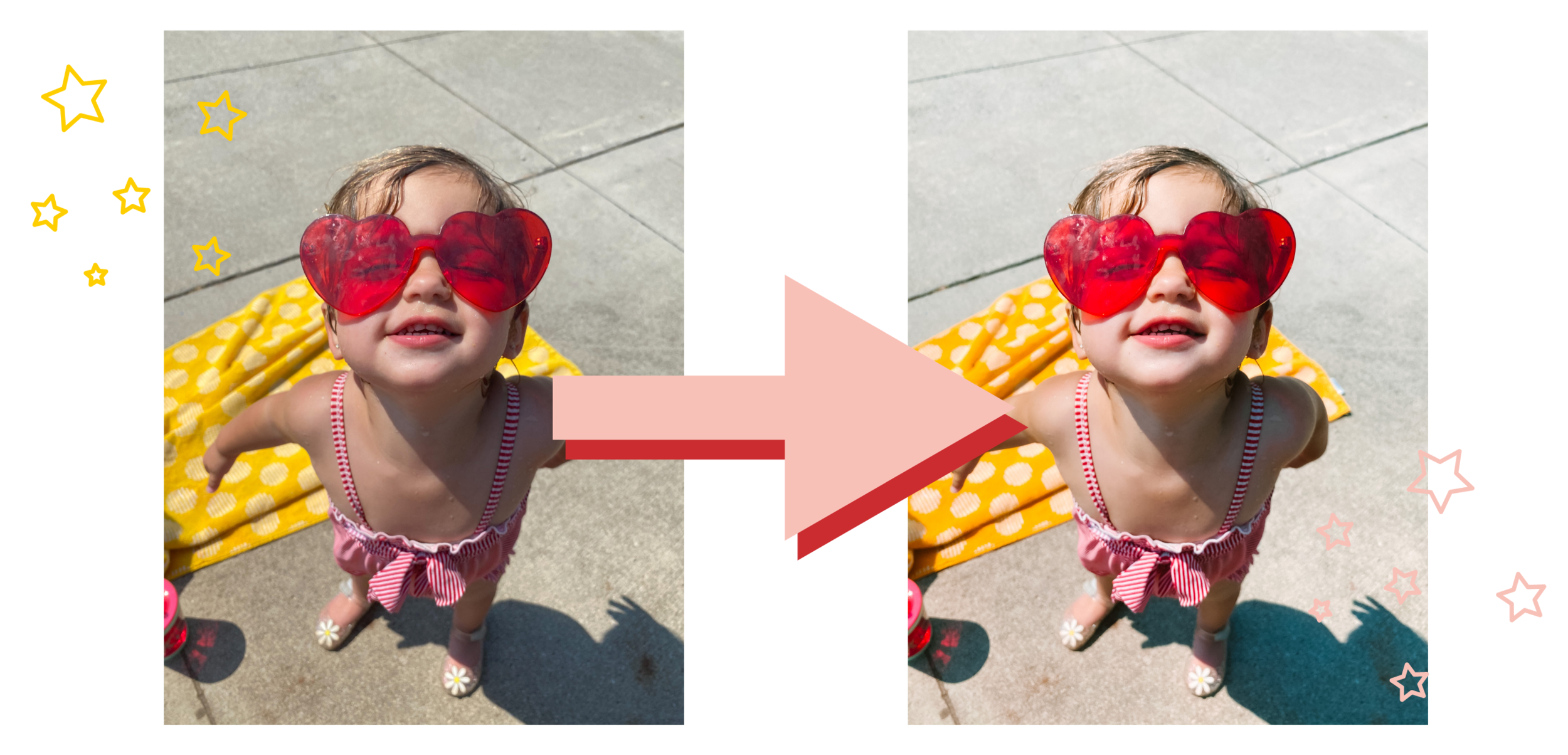
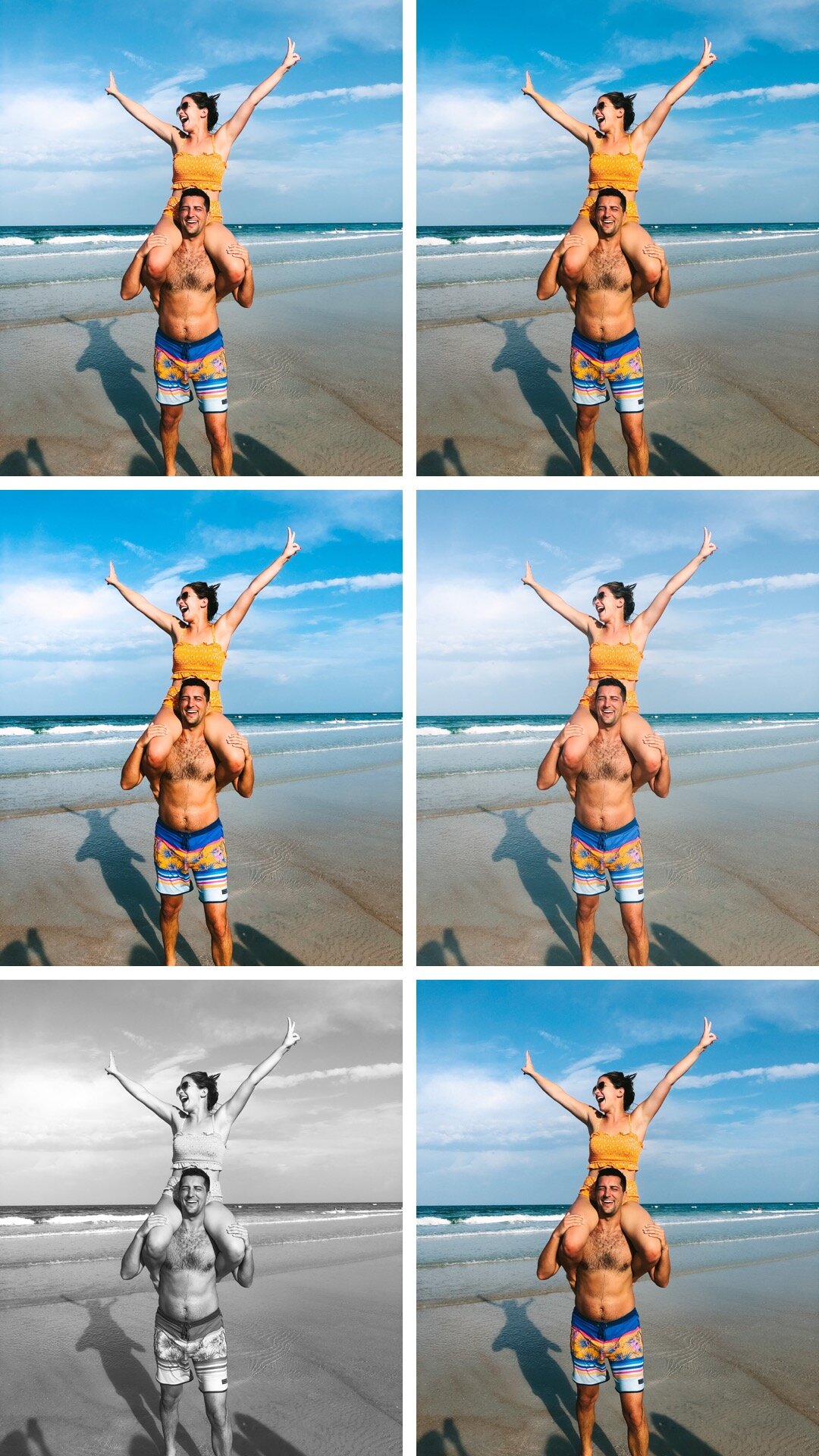














Sharing 7 habits I’ve developed in my work over the last 7 years of owning my photography business.